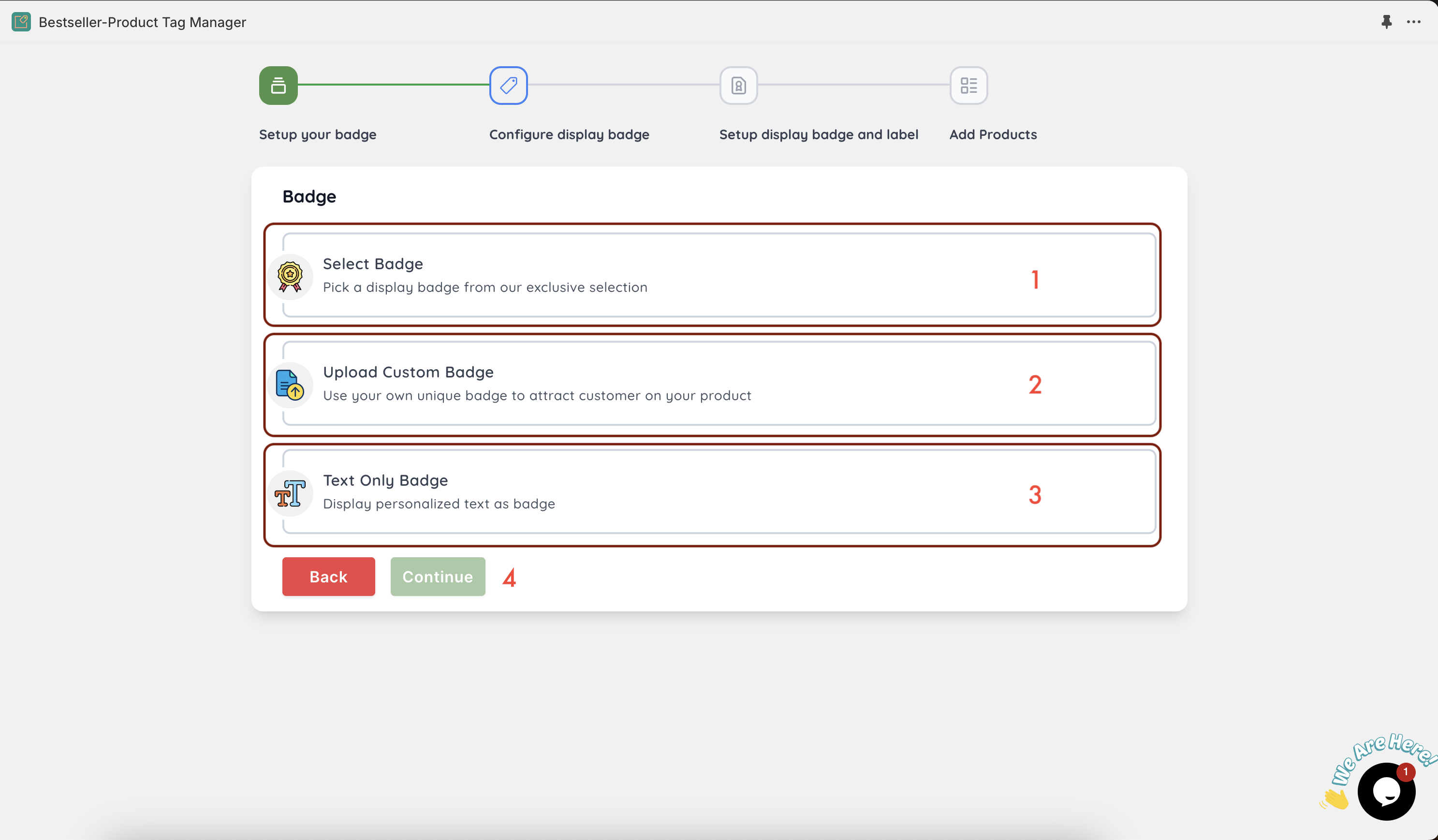Step 1: Go to Smart Tag Manager -> Badges & Labels
Step 2: To create a new Badge, click on the ‘Create Badge’ button
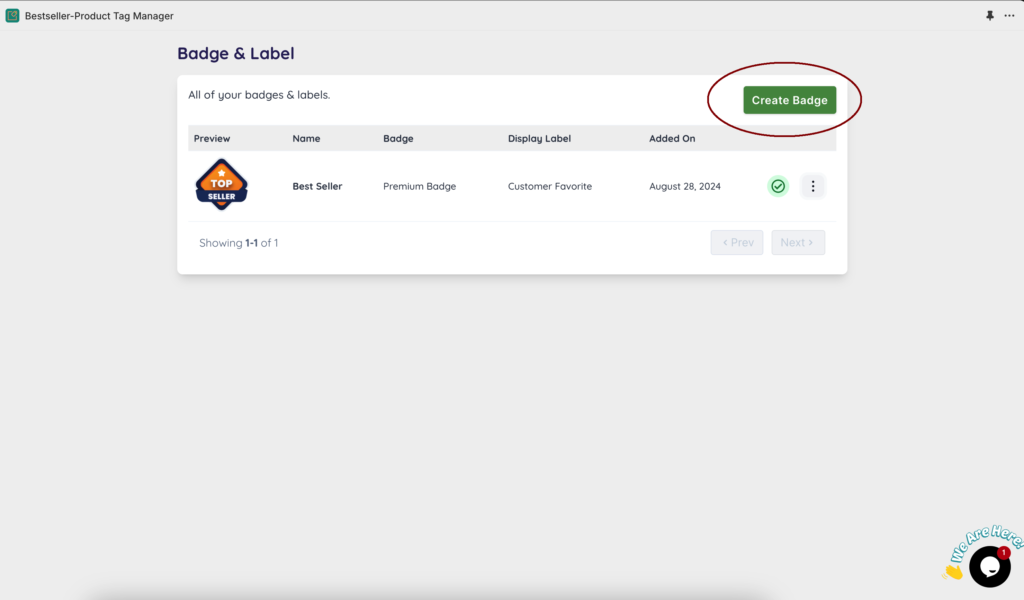
Step 3: Click on “Best Seller” badge and then “Continue” button.
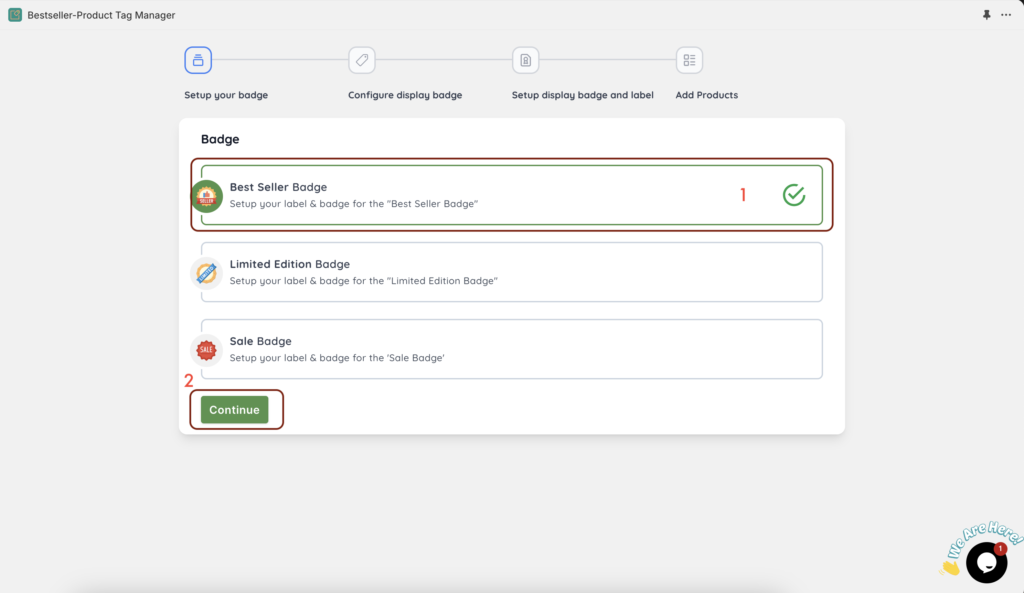
Step 4: There are 3 types of badges to can be displayed on the collection page of your store.
-
Select Badge – Select this option to display our own custom badges on your collection page
- Upload Custom Badge – Choose this option to use your own image as badge.
- Text only badge – Choose this option to use a custom text as badge
Click on Select Badge & Continue