Step 1: Go to Smart Tag Manager Dashboard.
Step 2: If App Embed Block is not enabled, a notification will be displayed with ‘Deactivated’ status. Click on the ‘Activate embed block’ button. This will redirect you to the Customize Active Theme page.
Step 3: Click on the Save button on the top right of the page.
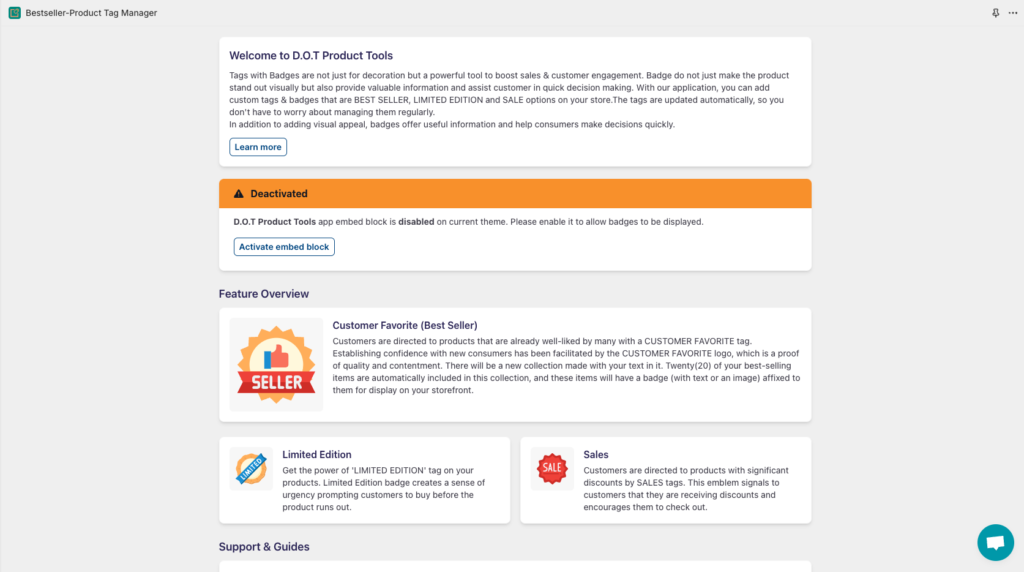
In case you use Custom Themes on your Storefront, drop an email at [email protected]. We will guide you through the setup process for Custom Themes.